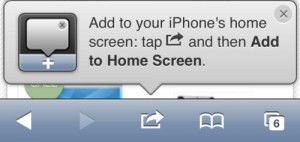Jump to Content
Blog | Search | Toolbox | Insights | Services | IntelliSsources | Mobile
intelliven.com is a library of content to help leaders architect, build, run, and change their organizations. The site is organized into: Posts, Insights, Tools, Videos, Services, Events, and Resources as follows:
- Posts are 500 to 1200-word blog entries that present what we have learned (lessons), what we believe because of what we have learned (principles), and what we do because of what we've learned (methods).
- Insights are presentations, articles, and e-books that explain how to apply IntelliVen tools, methods, and principles.
- Tools are graphics and templates used to implement lessons, principles, and methods.
- Videos are clips of IntelliVen Principals engaging with conferees, podcast interviewers, students, and journalists on how to apply lessons, tools, principles, and methods.
- Services are what IntelliVen Principals do to help leaders apply IntelliVen tools, methods, and principles to reach their potential to perform and grow.
- IntelliSources are descriptions and links to service providers we have come to know and trust to do outstanding work for IntelliVen clients on matters outside our areas of specific focus and expertise.
Below are descriptions of how to access and use each section. Get in touch for help finding what you need in a given situation. The first call, up to an hour, is free and with no obligation.
Blog
Each of over 100 Blog posts share a lesson, tool, method, or principle, gleaned from success operating Concept through to Mature organizations with up to thousands of employees.
The three most recent posts are displayed in the Blog panel of the Home page. All posts are accessible, most-recent-first and by category, on the Blog page.
Collections of post by popular categories are listed at the left of most pages. Posts by Manage to Lead Truth are accessed in theright-hand column. The posts most accessed are also listed to the right.
Search
Three ways to search the site for specific content:
 1. Enter a word or phrase in the Search bubble at the top-right of every page.
1. Enter a word or phrase in the Search bubble at the top-right of every page.
2. Use the browser Find function on the Index page to find exact matches with a word or phrase in Blog titles.
3. Scroll through posts by Category, listed on the left and right of each page, in which desired content is most likely to appear.
Toolbox
The Toolbox preview page displays images that help implement IntelliVen lessons, principles and approaches.
Small buttons at the upper-right of the tool graphic indicate PDF, PowerPoint, Word, Template, and/or a more detailed Guide are available upon opening the tool.
Click the star in the upper-right to let others know you found a tool useful.
 Click on the Tool graphic to access more detailed information including links to related Insights, Posts, Services, and Videos.
Click on the Tool graphic to access more detailed information including links to related Insights, Posts, Services, and Videos.
Some Tools have online Templates to fill in and Submit for expert review and comment within a few days and at no charge for the first iteration. Submissions are kept in confidence unless you request otherwise.
Some Tools have Guides that provide, for a small fee paid via Flevy, our online catalog, more detailed explanations and materials in Word or PowerPoint that can be incorporated into local materials.
Click the star in the upper-right if you find a tool useful and also to be presented with an option to share it with others.
The number in the upper-left-hand green box indicates the number of times the tool has been accessed by a unique user.
Insights
 Insights present in more depth how to apply lessons, principles, and approaches. Insights are organized by the four IntelliVen service areas (Sales, Operations, Finance, and Growth). Click one of the four top buttons to see only insights in the corresponding service area.
Insights present in more depth how to apply lessons, principles, and approaches. Insights are organized by the four IntelliVen service areas (Sales, Operations, Finance, and Growth). Click one of the four top buttons to see only insights in the corresponding service area.
Click on an individual Insight cover to read it. You are welcome to download, save, or share posted content freely. Be sure to properly cite IntelliVen content when it is referenced or used in your own work.
Services
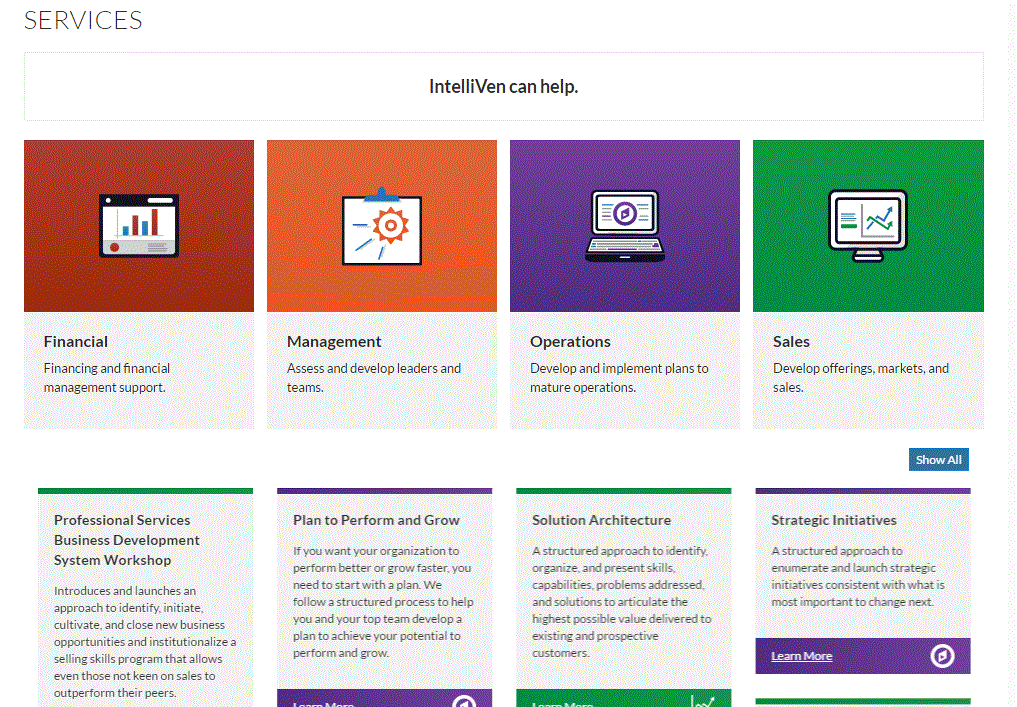 The Services page presents a preview of IntelliVen services organized into four content areas:
The Services page presents a preview of IntelliVen services organized into four content areas:
- Financial: Financing and financial reporting.
- Management: Assess and develop leaders and teams.
- Operations: Develop and implement plans to mature operations.
- Sales: Develop offerings, markets, and sales.
Click on one of the four top buttons to see entries in only the corresponding service area.
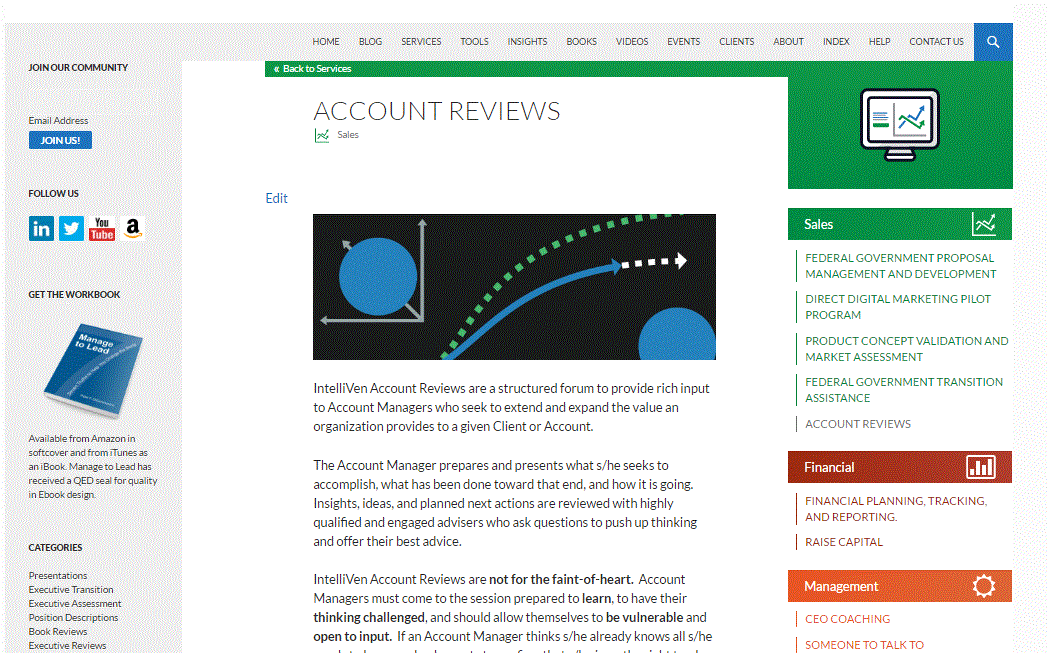 Click on a Service offering to see its more detailed description.
Click on a Service offering to see its more detailed description.
IntelliSources
Providers of business services complementary to those provided by IntelliVen and that we know and trust from experience are listed on our Resources page. Find the link to Resources to the right of the last line at the bottom of the Home page. The quickest way to get there is to select Contact from the Home page and scroll to the very bottom.
Mobile
![]() Go to www.intelliven.com on any mobile device using the device browser. Activate the browser's Add to Home Screen feature (see example) to place the IntelliVen App icon on your mobile device. Edit the icon title to suit your preference.
Go to www.intelliven.com on any mobile device using the device browser. Activate the browser's Add to Home Screen feature (see example) to place the IntelliVen App icon on your mobile device. Edit the icon title to suit your preference.